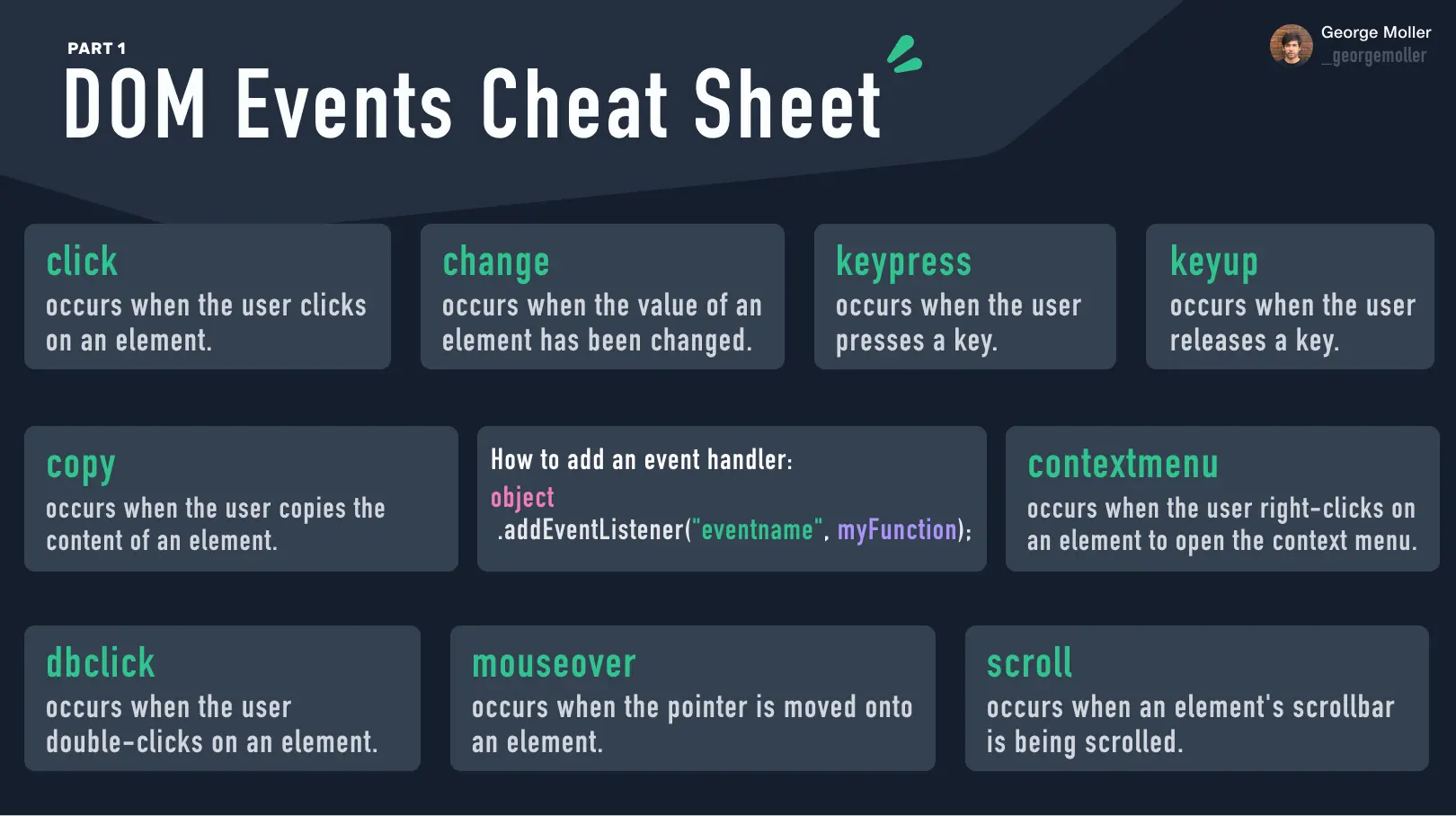Connecting data from DOM events to your AngularJS application is a crucial skill for building dynamic and interactive user interfaces. This post will guide you through various techniques for effectively binding objects from DOM events in your AngularJS applications, ensuring a smooth data flow between the user interface and your application’s logic. Mastering this will significantly improve your ability to create responsive and user-friendly web applications.
Binding Objects from DOM Events in AngularJS
In AngularJS, handling DOM events and associating them with specific data objects is fundamental to creating interactive applications. This process typically involves using directives like ng-click or ng-change in conjunction with functions within your controller. These functions then receive the event object, which you can use to extract and manipulate the associated data. Understanding how to correctly handle and utilize this event data is vital for building robust and efficient applications. This often involves working with event propagation and preventing default behavior to achieve the desired outcome.
Passing Objects Directly to Event Handlers
The simplest approach involves directly passing the object as an argument to the event handler function. This method leverages AngularJS’s data binding capabilities to seamlessly transfer data between the view and the controller. You can define your object within the scope and reference it directly in your HTML using the ng-click directive. This provides a clean and concise way to manage the association between DOM events and your application’s data. It’s crucial to ensure the object’s scope is correctly defined to avoid unexpected behaviors.
Using $event Object Properties
The $event object provided by AngularJS within event handlers contains a wealth of information about the triggering event. While less direct than passing the object explicitly, the $event object provides access to properties like target, which often holds references to the DOM element involved. By manipulating these properties, you can dynamically extract information related to the object. This indirect approach is particularly useful when dealing with complex scenarios or events involving multiple potential data sources.
Leveraging Custom Directives for Enhanced Control
For more complex scenarios, creating a custom directive offers greater control and reusability. Custom directives allow you to encapsulate the event handling logic, thereby promoting code organization and maintainability. Within the custom directive’s link function, you can directly listen for events on specific DOM elements and process the associated data as needed. This approach allows for sophisticated event handling and data manipulation, extending the capabilities of AngularJS’s built-in directives.
| Method | Description | Pros | Cons |
|---|---|---|---|
| Direct Object Passing | Passing the object directly to the event handler function. | Simple, clean, and easy to understand. | Less flexible for complex scenarios. |
Using $event |
Using the $event object’s properties to extract data. |
Highly flexible, works with various event types. | Requires more complex logic to extract data. |
| Custom Directives | Creating custom directives for sophisticated event handling. | Highly reusable, promotes code organization. | Requires more advanced knowledge of AngularJS. |
Remember to always consider the context of your application and choose the method that best suits your needs. For simple cases, direct object passing is sufficient. However, for more complex scenarios, leveraging the $event object or creating custom directives provides greater flexibility and maintainability. Learning to effectively manage data flow between DOM events and your AngularJS application is key to building robust and interactive user experiences. Learn more about AngularJS to deepen your understanding. For advanced techniques, exploring resources on DOM event handling is beneficial. Finally, remember to consult the official AngularJS documentation for the most up-to-date information.
Conclusion
Successfully binding objects from DOM events in AngularJS is critical for creating dynamic and responsive web applications. By understanding the various techniques discussed—direct object passing, utilizing the $event object, and leveraging custom directives—you can effectively manage data flow and build robust, user-friendly interfaces. Choosing the right approach depends on the complexity of your application and the specific requirements of your event handling. Remember to prioritize clear code organization and maintainability for long-term success. Start experimenting with these methods and take your AngularJS development to the next level!
#1 Learn Html And Javascript | 2.1 What Is Dom | SkillReactor

#2 JavaScript Sean

#3 How to access an object’s geometry nodes in geometry node setup of

#4 Using jQuery To Bind And Trigger Event Handlers On Detached DOM Nodes
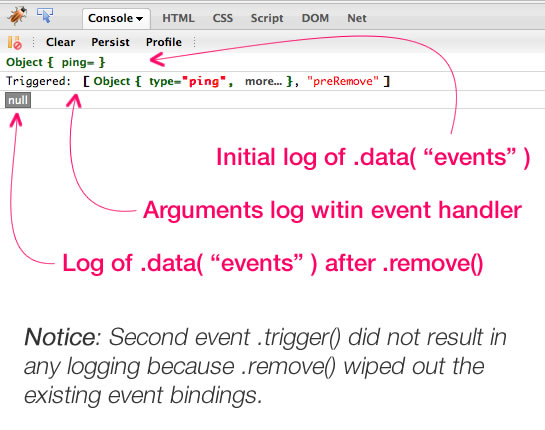
#5 Angular Data Binding Nedir ve Nasl Kullanlr | Mobilhanem
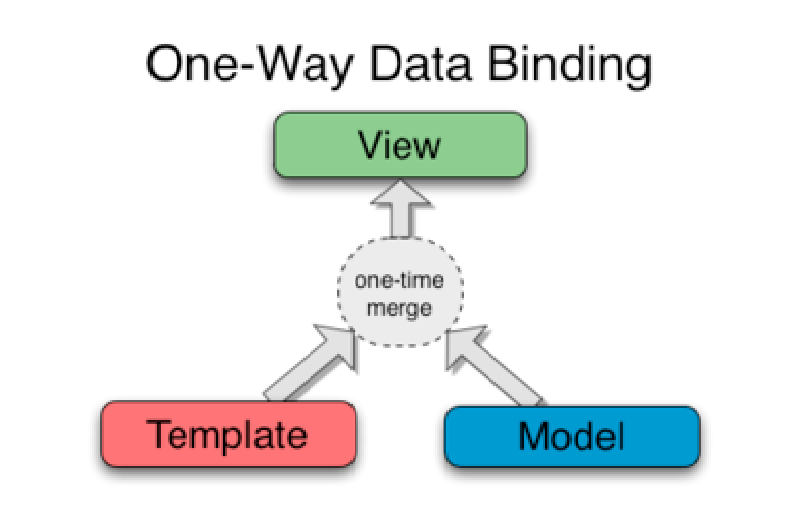
#6 JavaTutorial de script DOM con ejemplo

#7 javascript bangla tutorial 47 : DOM Event | Event Object | onchange

#8 Cheat Sheets | UDINA BTP