Python’s argparse module is a powerful tool for creating command-line interfaces. However, sometimes you need more control over how arguments are handled, specifically preventing duplicate arguments. This post delves into techniques for managing duplicate argument occurrences within your argparse scripts.
Preventing Duplicate Arguments in argparse
The default behavior of argparse allows multiple occurrences of the same optional argument. This can lead to unexpected behavior in your scripts if you intend for an argument to appear only once. For instance, if you’re designing a script that takes a filename as input, you might not want the user to accidentally specify the same file twice. This section explores several ways to enforce unique argument specifications. The core problem revolves around understanding how argparse handles argument lists, and adjusting the processing to either reject duplicates or consolidate them based on your application’s needs.
Using action=‘store_true’ or action=‘store_false’ for Flags
When dealing with boolean flags (arguments that simply turn an option on or off), the simplest solution is using the action=‘store_true’ or action=‘store_false’ action. These actions automatically handle multiple occurrences, with the final state determining the effect. For example, multiple –verbose flags will simply result in a verbose output; the presence of the flag multiple times doesn’t create a problem. This approach is ideal for flags and is the most straightforward method for handling potential duplicates in this specific context.
Custom Actions for More Complex Scenarios
For more complex scenarios where you need finer-grained control, creating a custom action is necessary. This allows you to implement your own logic for handling multiple occurrences of an argument. This level of control might be necessary if you need to concatenate values, raise an error, or perform some other specific operation based on the duplication of the argument. This approach offers flexibility, allowing you to tailor the behavior to fit the needs of your specific application. For instance, you could create a custom action that raises an exception if the same argument appears more than once, thus explicitly preventing duplicates.
Handling Argument Duplicates: A Practical Example
Let’s illustrate with a script that accepts a list of filenames. We want to ensure that each filename is unique. We’ll use a custom action for this purpose. Below is a code example demonstrating how to build a custom action to handle multiple argument occurrences and reject duplicates.
import argparse class UniqueListAction(argparse.Action): def __call__(self, parser, namespace, values, option_string=None): if getattr(namespace, self.dest, None) is None: setattr(namespace, self.dest, []) if values in getattr(namespace, self.dest): raise argparse.ArgumentError(self, "Duplicate file: {}".format(values)) getattr(namespace, self.dest).append(values) parser = argparse.ArgumentParser(description='Process a list of unique filenames.') parser.add_argument('filenames', nargs='+', action=UniqueListAction, help='List of filenames') args = parser.parse_args() print("Unique filenames:", args.filenames)
This example shows how a custom action can efficiently address the problem of duplicate arguments within the argparse framework, offering a robust solution that can be extended to manage various scenarios beyond simple file processing.
Choosing the Right Approach
| Method | Suitable for | Pros | Cons |
|---|---|---|---|
| action=‘store_true’/‘store_false’ | Boolean flags | Simple, built-in | Limited flexibility |
| Custom Action | Complex scenarios, unique argument enforcement | Highly flexible, customizable | Requires more code |
Conclusion
Effectively managing argument occurrences in argparse is crucial for building robust and predictable command-line applications. Whether you use built-in actions or create custom ones, understanding how to handle duplicates ensures your scripts behave as intended. Choosing the appropriate method depends on the complexity of your argument handling requirements. Remember to carefully consider the context and choose the solution that best meets your specific needs for a cleaner, more reliable command-line experience. For more advanced techniques and deeper insights into argparse, consider exploring the official Python documentation and the rich resources available online. Learn more about error handling and best practices by consulting this excellent guide on command-line arguments in Python. You can also find advanced examples and tutorials on sites like Stack Overflow.
#1 Understanding True And False Arguments In Python Argparse
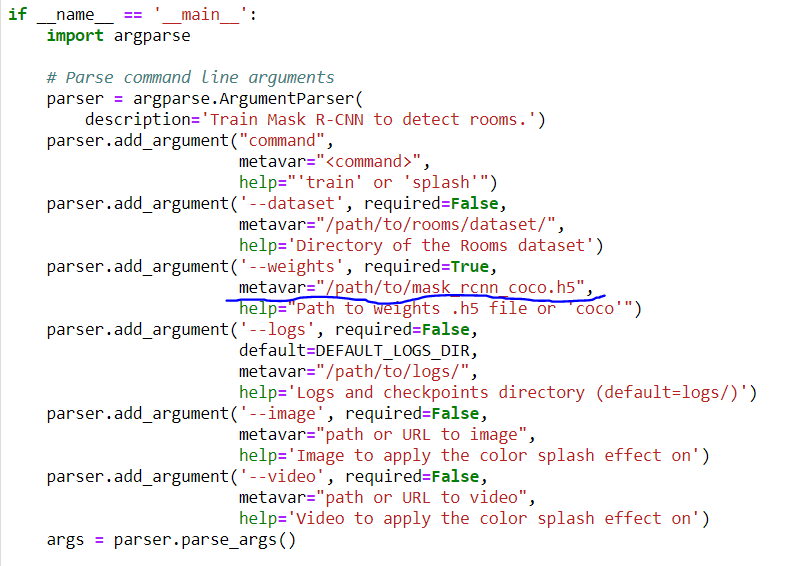
#2 Command-Line Option and Argument Parsing using argparse in Python
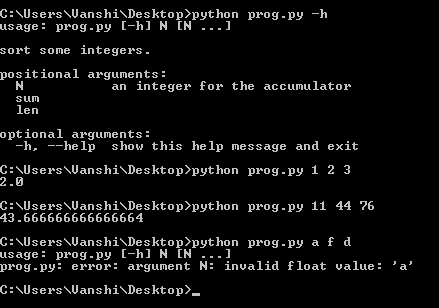
#3 Getting Started with Python’s Argparse | iC0dE Magazine

#4 GitHub - jbms/argparse: Powerful C++ command-line argument parsing
#5 pythonargs -argparse.ArgumentError: argument -y/–data
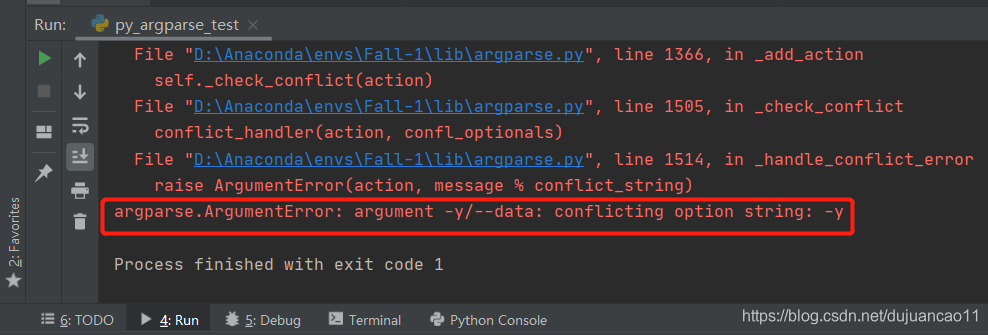
#6 Python argparse Unrecognized Arguments - Codeigo

#7 Menggunakan Python Argparse Untuk Mengembangkan Program Antarmuka Baris

#8 argparse - Frost’s Blog
