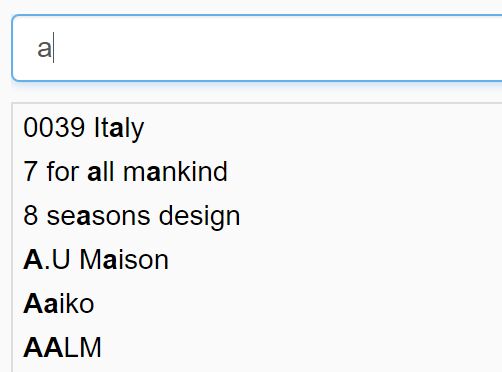Filtering lists dynamically is a common task in web development, and jQuery provides efficient methods to achieve this. This blog post will guide you through various techniques to selectively display list items based on specific criteria, enhancing user experience and improving website interactivity. We’ll explore different approaches, highlighting their strengths and weaknesses, and providing practical examples you can implement immediately. Mastering this skill is crucial for building dynamic and responsive web applications.
Refining List Displays with jQuery’s filter() Method
jQuery’s filter() method is a powerful tool for selectively targeting elements within a set. It allows you to apply a function or selector to a collection of elements, returning only those that match the specified criteria. This is particularly useful for dynamically updating lists based on user input or other events. For instance, you might use it to filter a product list based on price range or category, providing a much smoother and more user-friendly experience than a full page reload. The flexibility of filter() allows for both simple and complex filtering logic, making it highly adaptable to various situations. Remember to include the jQuery library in your project for this method to function correctly. You can download it from the official jQuery website.
Filtering Lists Based on Text Content
One common use case for filter() involves selecting list items based on their text content. You can use a selector to target elements containing specific text or apply a custom function to perform more complex checks. For example, you might filter a list of names to display only those starting with a specific letter. This approach enables efficient searching and filtering within the list itself, avoiding unnecessary page reloads and improving performance. To achieve this, you can combine the filter() method with various jQuery selectors or custom functions for advanced matching.
Utilizing jQuery’s :contains() Selector for Simple Filtering
For simpler filtering tasks, jQuery’s :contains() selector offers a concise approach. This selector directly targets elements containing specific text within their content. While efficient for straightforward scenarios, it lacks the flexibility of the filter() method for more complex filtering logic. For example, you cannot use regular expressions or other sophisticated matching techniques with :contains(). Therefore, for basic filtering based on text presence, :contains() is a good option; however, for more involved scenarios, the filter() method provides greater control and customization. Consider the performance implications when dealing with large lists; more complex selectors can impact performance.
Comparing filter() and :contains()
| Method | Description | Flexibility | Performance |
|---|---|---|---|
filter() |
Applies a function or selector to filter elements. | High | Can be optimized depending on the filter function |
:contains() |
Selects elements containing specific text. | Low | Generally faster for simple text matches |
Advanced Filtering Techniques with Custom Functions
To handle more intricate filtering requirements, you can leverage the filter() method with custom JavaScript functions. This provides unparalleled flexibility, allowing you to incorporate complex logic, regular expressions, or even external data sources. Imagine filtering a list of products based on multiple criteria, such as price, rating, and availability – a custom function inside the filter() method can seamlessly handle such multifaceted filtering logic. This approach necessitates a deeper understanding of JavaScript, but the resulting power and precision are worth the effort. For detailed examples and best practices, refer to the official jQuery documentation on the filter() method.
“The power of jQuery’s filter() method lies in its adaptability to various scenarios, from basic text matching to complex custom logic.”
Remember to always optimize your code for performance, especially when dealing with large datasets. Efficiently written jQuery code can significantly improve the user experience by ensuring quick and responsive filtering operations. For advanced techniques and troubleshooting, consider exploring resources like Stack Overflow’s jQuery tag.
In conclusion, jQuery provides a robust set of tools for filtering list items effectively. Whether you utilize the simple :contains() selector or the more powerful filter() method with custom functions, choosing the right approach depends on the complexity of your filtering requirements. Mastering these techniques will significantly enhance your ability to build dynamic and responsive web applications. Start experimenting with these methods today and take your jQuery skills to the next level! Learn more about efficient jQuery techniques by visiting jQuery’s learning resources.
#1 jQuery Plugin To Filter Responsive Grid Of Items - jPortilio | Free

#2 How to use jQuery to filter and sort a list of items dynamically

#3 Server Side Filtering using jQuery, Ajax, PHP, and MySQL - YouTube

#4 Filter example in JQuery docs - CSS-Tricks - CSS-Tricks
#5 jQuery Tutorial for Beginners #6 - jQuery Filters - YouTube

#6 Easy jQuery Client-side List Filtering Plugin - list-search | Free
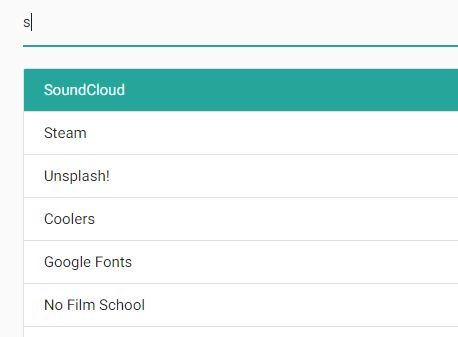
#7 Jquery Filter Table Rows By Column Value | Elcho Table
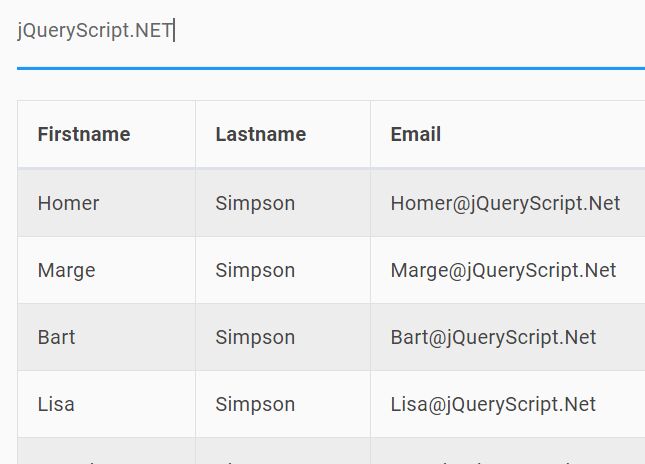
#8 jQuery Plugin To Create Filterable Accordion List - Accordion Live