Customizing data retrieval in Laravel Eloquent models is crucial for building robust and efficient applications. This post delves into the power of accessor methods, specifically focusing on how to leverage the get…Attribute function to return custom-created objects or data loaded from the database, significantly enhancing your application’s flexibility and data presentation.
Enhancing Data Retrieval with Custom Accessors
Laravel’s Eloquent ORM provides a powerful mechanism for accessing model attributes. Beyond simple database fields, you can create custom accessors to manipulate or transform data before it’s presented to your application. This allows for complex data transformations, calculations, or even the construction of entirely new objects based on existing data. This approach keeps your business logic neatly encapsulated within your models, promoting cleaner and more maintainable code. For example, you could create an accessor to format a date, calculate a total based on related records, or even fetch data from an external API and integrate it into your model’s response. By using accessors, your controllers and views remain concise and focused on presentation, rather than complex data manipulation.
Creating Accessors for Custom Object Creation
Let’s say you have a User model with a profile_data JSON column storing user preferences. Instead of directly accessing and parsing this JSON in your controllers, you can create an accessor to return a nicely formatted object. This improves code readability and simplifies data handling throughout the application. You can achieve this by defining a method named getAttribute within your model. For example, a getProfileDataAttribute method would return a structured object representing the user’s profile data, neatly separated and organized for easier access. Using this approach enhances the reusability of the profile data across your application.
Accessing Database-Loaded Data with Custom Logic
Imagine you have a Product model with a category_id field. Instead of directly retrieving the category ID, you can create an accessor to fetch the corresponding Category object from the database. This approach avoids unnecessary database queries in your controllers and provides a more convenient way to work with related data. This also streamlines the process of fetching and managing related data. For instance, you can add error handling and caching mechanisms within the accessor to optimize the performance of your application. By centralizing data fetching, you can ensure consistency and easier maintenance of your application.
Comparing Direct Attribute Access vs. Custom Accessors
| Method | Description | Advantages | Disadvantages |
|---|---|---|---|
| Direct Attribute Access | Accessing attributes directly from the model. (e.g., $user->profile_data) |
Simple, straightforward. | Requires data manipulation in controllers/views; less maintainable. |
| Custom Accessors | Using get...Attribute methods for custom data retrieval. (e.g., $user->profileData) |
Encapsulates logic; improves readability and maintainability. | Slightly more complex to implement initially. |
Example: Implementing a Custom Accessor
Here’s a simple example demonstrating a custom accessor in a Laravel model:
<?php namespace App\Models; use Illuminate\Database\Eloquent\Model; class User extends Model { public function getFullNameAttribute() { return $this-?>first_name . ' ' . $this->last_name; } }
This creates an accessor that returns the user’s full name. Now, you can simply access $user->fullName to get the formatted name, making your code cleaner and more readable.
Utilizing Accessors for Optimized Data Handling
- Improved Code Readability: Accessors encapsulate complex logic, making your code cleaner and easier to understand.
- Enhanced Maintainability: Changes to data retrieval logic are confined to the model, simplifying updates and reducing the risk of errors.
- Data Transformation: Accessors allow for easy data formatting, calculations, and transformations before presentation.
- Centralized Logic: Keeping data-handling logic within the model promotes a more organized and maintainable codebase.
Learning to effectively use Eloquent accessors is a significant step towards writing cleaner, more efficient, and maintainable Laravel applications. By leveraging the power of the get…Attribute function, you can significantly improve your code’s structure and scalability. For further reading on Laravel Eloquent, check out the official documentation: Laravel Eloquent Documentation. You can also find more advanced techniques and best practices on sites like Laracasts and Stitcher.io.
By implementing these techniques, you’ll create a more robust and maintainable application. Start experimenting with custom accessors in your projects to experience the benefits firsthand!
#1 Attributes of a Class in Python - AskPython
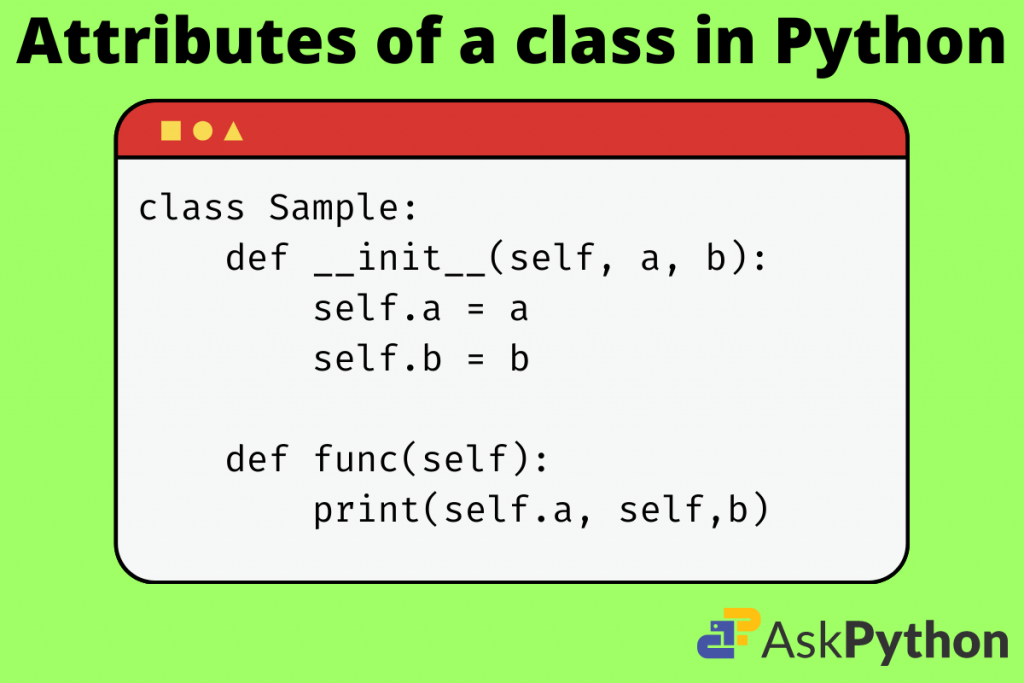
#2 Javascript Get Set Attribute
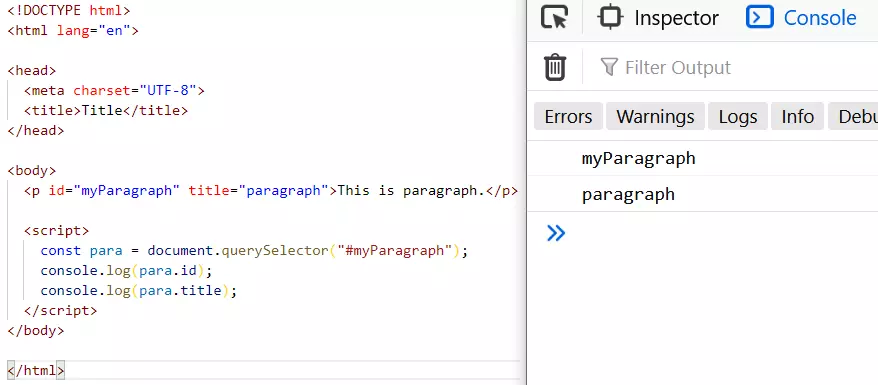
#3 Find attributes of an object in Python - YouTube

#4 JavaScript Object Properties
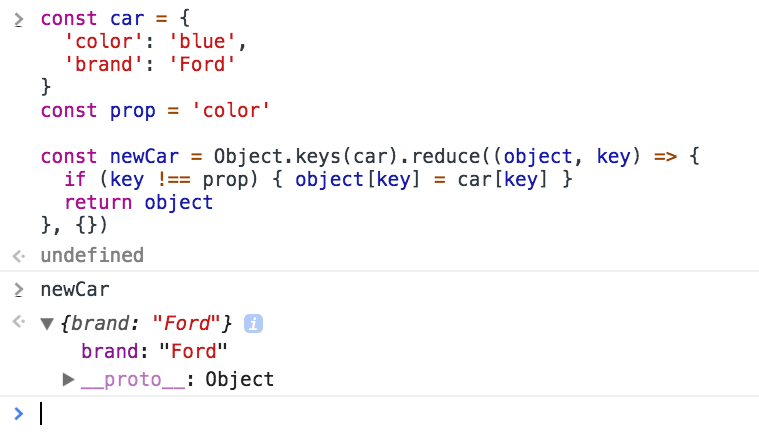
#5 python - Difference Between Property, Attribute and Methods Object

#6 java - Facing error of Attempt to invoke virtual method on a null

#7 Java instantiate object without constructor 252200-Java create object

#8 HTML : Trying to add attribute “onclick” to a html “img” element
