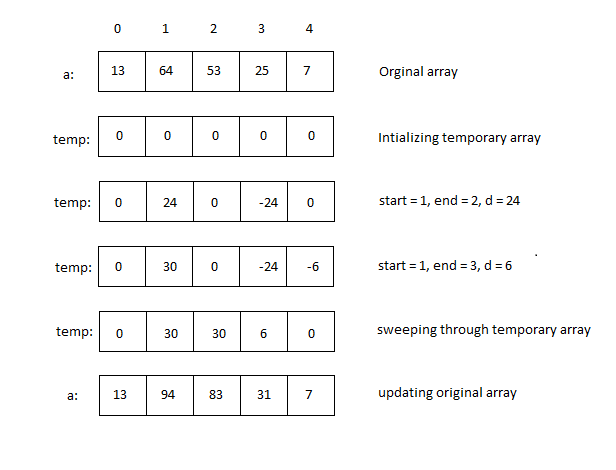Working with arrays and conditional logic in PHP is a common task for developers. Often, you need to check if an array contains specific values or if it meets certain criteria. This post will explore efficient ways to handle multiple conditions when comparing against array elements, providing clear examples and best practices to improve your PHP code.
Evaluating Multiple Conditions Against PHP Arrays
One of the most frequent scenarios involves checking if an array contains multiple specific values. Naive approaches might involve nested if statements, leading to complex and less readable code. Fortunately, PHP provides more elegant solutions. We’ll cover a few techniques, comparing their efficiency and readability. Understanding these methods is crucial for writing clean, maintainable, and performant PHP applications. Choosing the right approach depends on the complexity of your conditions and the size of your array. Consider factors such as readability and maintainability when selecting the best method for your specific situation. Remember, efficient code is not just about speed; it’s about clarity and ease of understanding for yourself and others.
Using in_array() with Multiple Checks
The simplest approach for checking for multiple values is to use multiple in_array() calls. While straightforward, this can become cumbersome with many conditions. Consider the readability and maintainability trade-off. This approach works well for a small number of conditions but quickly becomes less efficient and readable as the number of conditions increases. For larger numbers of conditions, consider the more advanced techniques described in the following sections. Remember to always prioritize clean and easily understandable code.
Leveraging array_intersect() for Concise Comparisons
For checking if an array contains all of a set of values, array_intersect() is a powerful tool. This function returns an array containing only the values present in both the input array and the array of values you’re checking against. If the result is equal to the array of values you are checking against, then you know all the values exist in your input array. This is significantly more efficient than nested if statements or multiple in_array() calls, especially with larger datasets. The function provides a more concise and readable solution for this common task in PHP development. Always strive for efficient and readable solutions in your coding practices.
<pre> <?php $myArray = array("apple", "banana", "cherry"); $checkArray = array("apple", "banana"); $intersection = array_intersect($myArray, $checkArray); if ($intersection === $checkArray) { echo "All values in \$checkArray are present in \$myArray"; } else { echo "Not all values in \$checkArray are present in \$myArray"; } ??> </pre>### Implementing Custom Functions for Complex Scenarios
For very complex conditions involving multiple array checks or other logical operations, creating a custom function can significantly enhance readability and maintainability. This approach allows you to encapsulate the logic into a reusable component, making your code cleaner and easier to understand. Well-structured custom functions are vital for large projects and collaborative development. Remember to document your functions thoroughly for clarity and future maintenance.
| Method | Efficiency | Readability | Suitability |
|---|---|---|---|
| Multiple in_array() | Low (for many conditions) | Low (for many conditions) | Few conditions |
| array_intersect() | High | High | Checking for all values |
| Custom Function | Variable | High | Complex scenarios |
Beyond Simple Value Checks: Advanced Conditional Logic
The examples above focus on simple value checks. However, you might encounter scenarios requiring more complex conditional logic, such as checking for values within a specific range, or combining value checks with other array properties. These more advanced scenarios necessitate a more thoughtful approach. Consider using a combination of techniques or creating more sophisticated custom functions. Remember to always thoroughly test your code to ensure it behaves as intended in various situations.
Combining array_filter() with Custom Callback Functions
For more intricate comparisons, array_filter() paired with a custom callback function provides a flexible solution. This allows you to define your specific criteria for filtering the array, offering great control over the selection process. The combination of array_filter() and custom callback functions provides a powerful and adaptable method for handling a wide range of complex scenarios when dealing with multiple conditions and PHP arrays. Remember to document your callback function clearly for maintainability.
Choosing the right method depends heavily on the specifics of your task. For simple checks, in_array() or array_intersect() may suffice. For more complex logic, custom functions or array_filter() offer greater flexibility and maintainability. Remember to always prioritize readability and efficient code practices.
Learn more about PHP array functions: PHP Array Functions
Explore advanced PHP techniques: W3Schools PHP Arrays
Find helpful PHP tutorials: PHP Documentation
By understanding these different approaches, you can write more efficient and readable PHP code when dealing with multiple conditions within arrays. Remember to choose the method best suited to your specific needs and always strive for clean, maintainable code.
#1 Array : A more efficient method of passing multiple conditions for each

#2 Array : How can I change the value of an item in an array based on

#3 How To Use Power Automate Filter Array By 21+ Examples
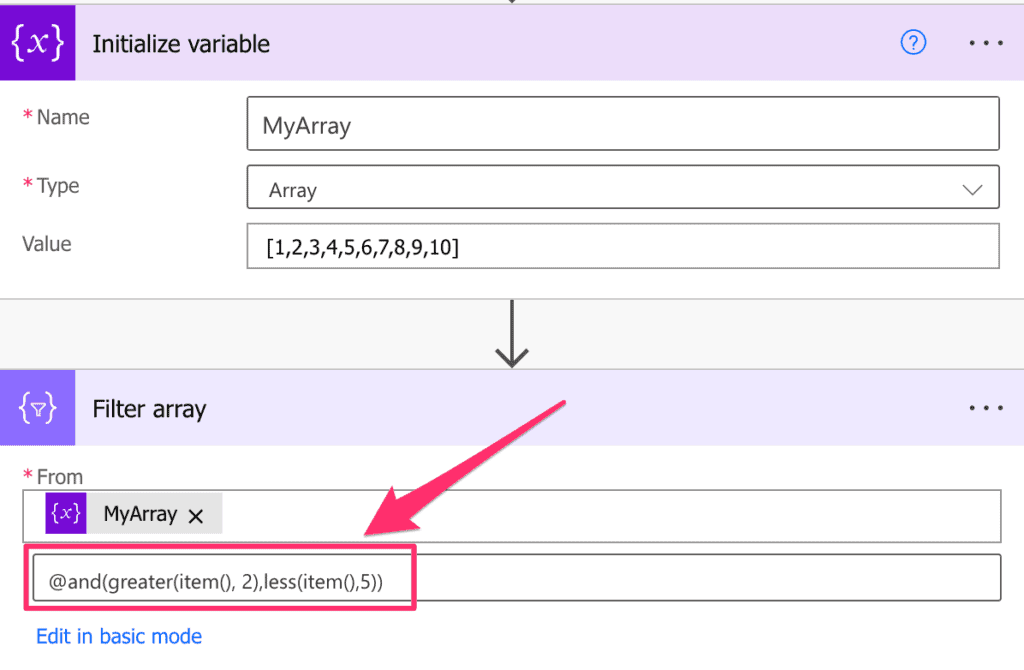
#4 Power BI Measure If Multiple Conditions - SharePoint & Microsoft Power

#5 Learn Programming with C++ - Multiple Conditions - YouTube

#6 Python assert multiple conditions
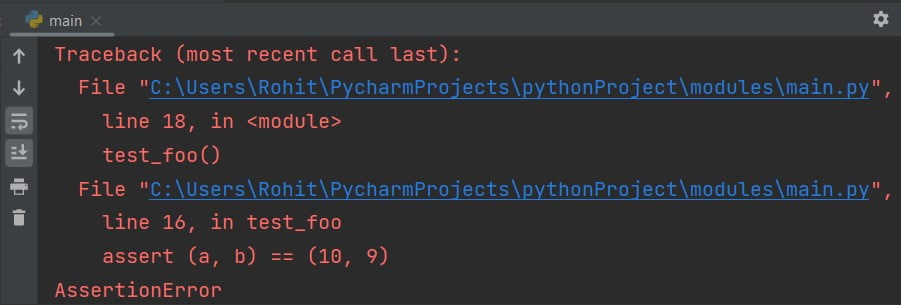
#7 Lab4 2 Verilog Multiple conditions multiple statements - YouTube
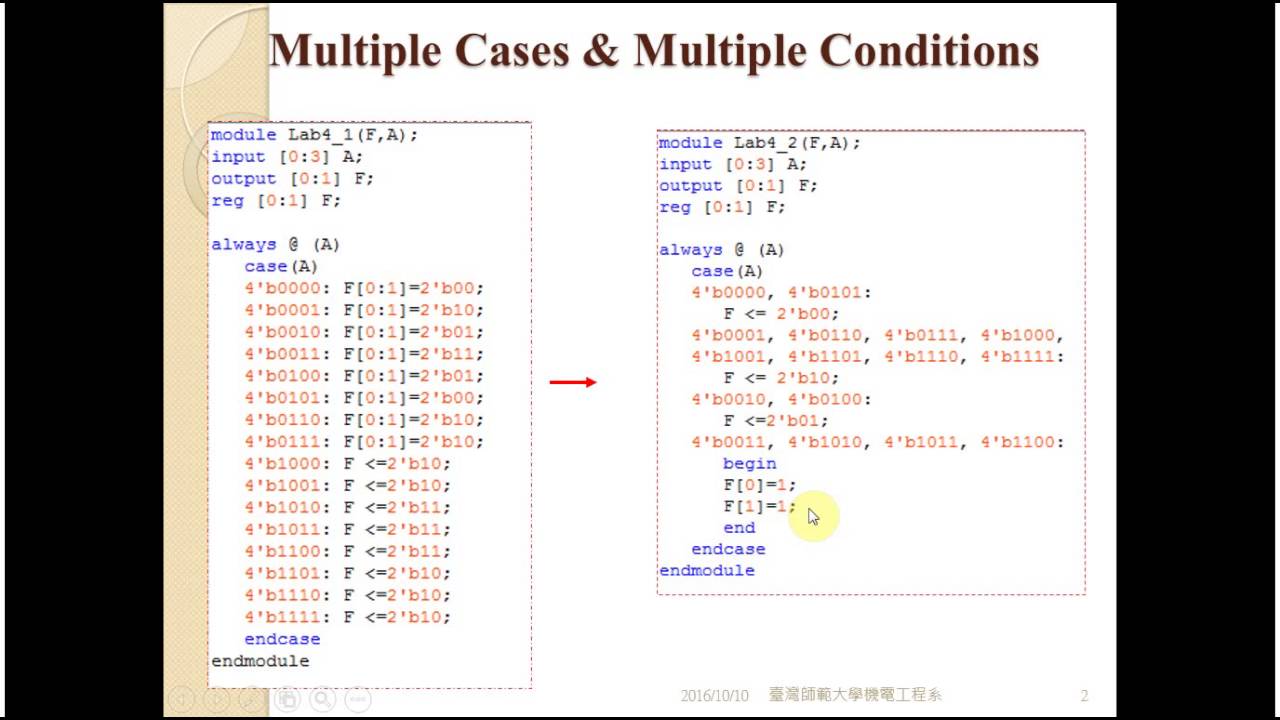
#8 Multiple array range increments in linear time O(N)