Customizing the look and feel of your application is crucial for a polished user experience. This blog post dives deep into effectively styling the <URadioGroup> component within the NuxtUI framework, a popular choice for building user interfaces with Nuxt.js. We’ll explore different approaches, best practices, and troubleshooting tips to help you achieve the perfect aesthetic for your project. Mastering NuxtUI styling is key to creating a unique and engaging user interface.
Tailoring NuxtUI’s URadioGroup: A Deep Dive
NuxtUI provides a robust set of pre-built components, including the <URadioGroup>, which simplifies the creation of radio button groups. However, out-of-the-box styling might not always align perfectly with your design specifications. This section explores different methods to customize its appearance, integrating seamlessly with popular CSS frameworks like Tailwind CSS. You’ll learn how to override default styles, add custom classes, and even create entirely unique variations of the component. Achieving this level of customization allows you to ensure brand consistency and a seamless user experience.
Leveraging Tailwind CSS for URadioGroup Styling
Tailwind CSS, a utility-first CSS framework, pairs exceptionally well with NuxtUI. Its class-based approach allows for rapid and precise styling. You can directly apply Tailwind classes to the <URadioGroup> component and its children to modify colors, spacing, fonts, and more. For instance, you can use classes like text-blue-500 to change the text color or space-y-4 to add vertical spacing between radio buttons. Remember to ensure you’ve properly integrated Tailwind CSS into your Nuxt.js project before attempting this method. This approach is often the quickest and most efficient for simple styling adjustments.
Advanced Custom Styling with CSS Variables and Scoped Styles
For more complex customization, CSS variables (custom properties) and scoped styles offer greater control. By defining CSS variables within your project’s stylesheets, you can modify colors, font sizes, and other properties centrally, affecting all instances of the <URadioGroup> component. Scoped styles, using techniques like CSS modules or styled-components, ensure that your custom styles don’t clash with other parts of your application. This organized approach is vital for larger, more complex projects. Thorough testing is crucial to avoid unforeseen style conflicts.
Troubleshooting Common Styling Issues
While customizing the <URadioGroup> component is usually straightforward, some challenges might arise. This section addresses common problems and provides solutions to help you overcome styling hurdles. We will examine potential conflicts between NuxtUI’s default styles and your custom CSS, and explore debugging techniques to pinpoint the source of issues. Proactive planning and careful implementation minimize the likelihood of these problems.
Debugging Conflicting Styles and CSS Specificity
Conflicts between NuxtUI’s default styles and your custom CSS are often caused by CSS specificity. A higher-specificity selector will always override a less specific one. Use your browser’s developer tools to inspect the component’s styles and identify which selectors are taking precedence. You can then adjust your custom CSS selectors to have higher specificity or use the !important flag (sparingly!). Remember that using !important excessively can lead to maintenance difficulties. Understanding CSS specificity is paramount for resolving these conflicts efficiently.
| Issue | Solution |
|---|---|
| Custom styles not applied | Check CSS specificity, ensure correct file import, and clear browser cache. |
| Unexpected styling behavior | Inspect element with browser dev tools to identify conflicting styles. |
Best Practices for URadioGroup Styling
To ensure maintainable and scalable styling, follow these best practices. These tips promote a clean, organized codebase and prevent future styling conflicts. Adopting these practices from the start will significantly benefit your project in the long run. A well-structured approach ensures easier updates and collaboration.
- Use a CSS methodology (e.g., BEM, SMACSS).
- Utilize CSS variables for consistent styling.
- Employ scoped styles to avoid naming conflicts.
- Regularly test your changes across different browsers.
“Well-structured CSS is crucial for maintainable and scalable projects. Prioritize clarity and consistency.”
Learn more about advanced Nuxt.js techniques by visiting Nuxt.js Documentation. For in-depth Tailwind CSS tutorials, check out Tailwind CSS Documentation. And if you need help with component design, explore Material Design Components for inspiration.
By following these guidelines, you can effectively customize your NuxtUI <URadioGroup> component to perfectly match your application’s design. Remember to prioritize clean, maintainable code and test thoroughly across different browsers. Happy coding!
#1 GitHub - 516310460/NuxtUI: Nuxt UI components with configurable classes
#2 mui-custom-component-styling - Codesandbox

#3 Curso de Nuxt - NuxtUI - Aula 17 - YouTube

#4 WHAT THE HELL IS NuxtUI? - YouTube

#5 Styling Components | ToolJet
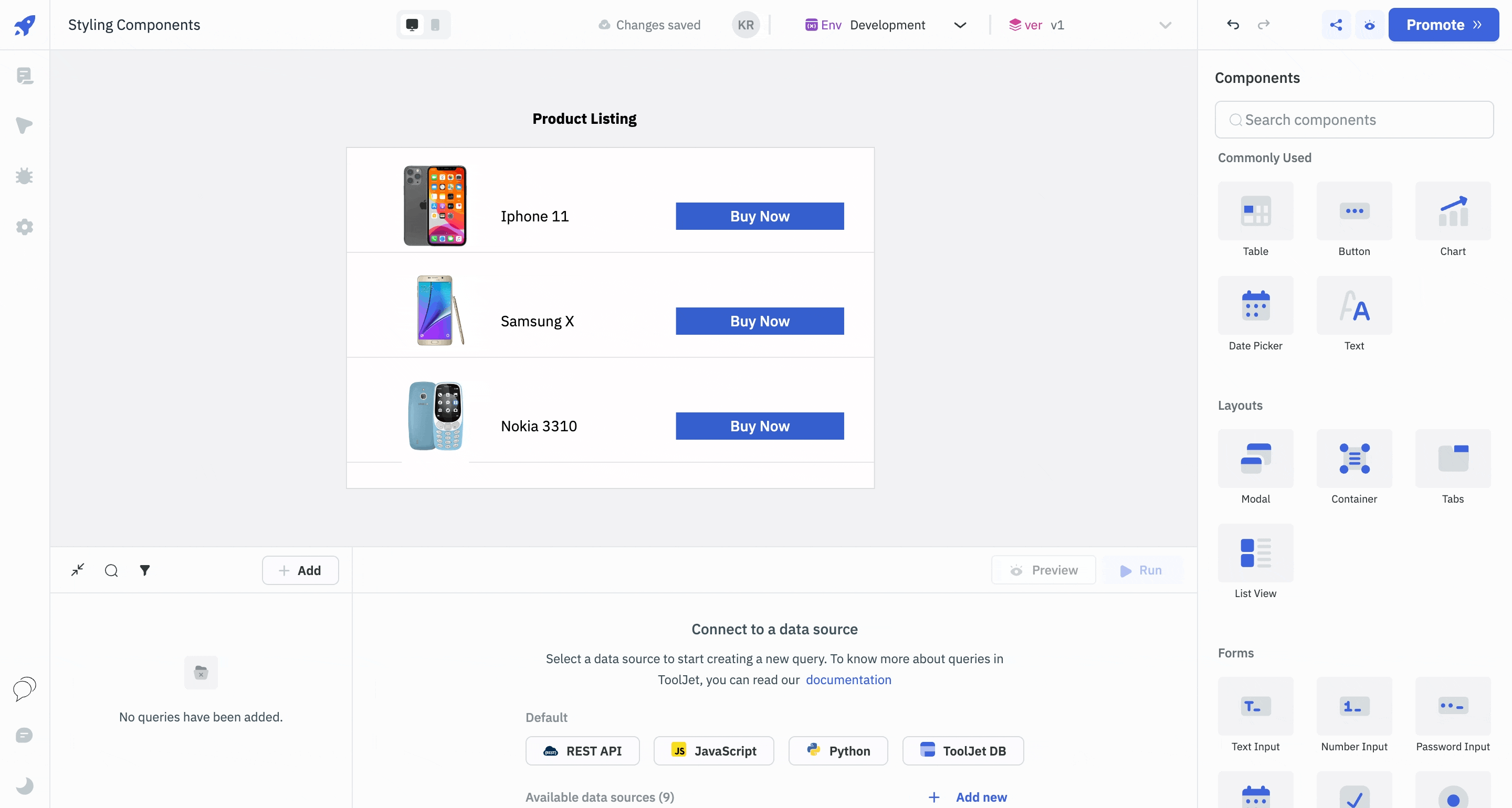
#6 E’ morto Francesco Nuti, genio triste del cinema italiano
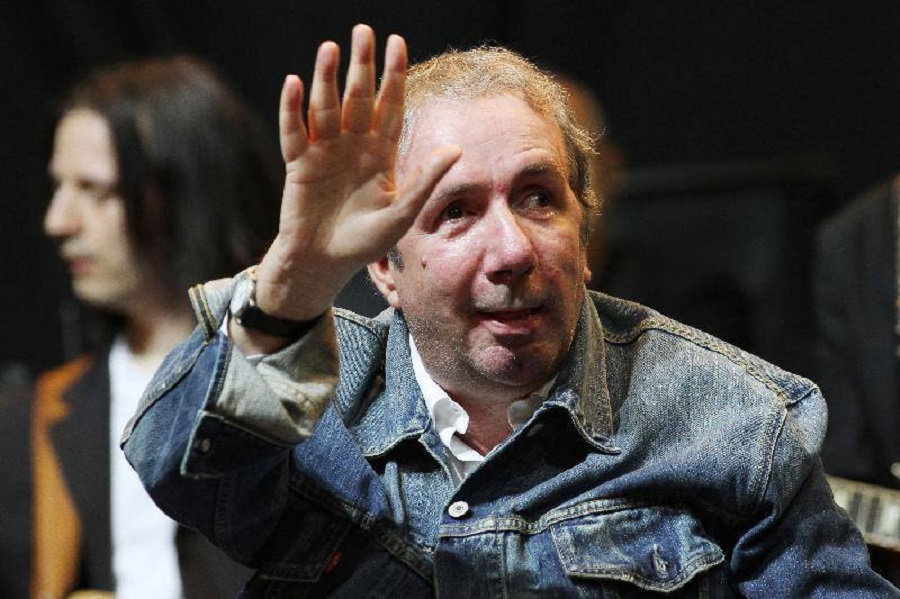
#7 Strategies for building customizable components - MUI
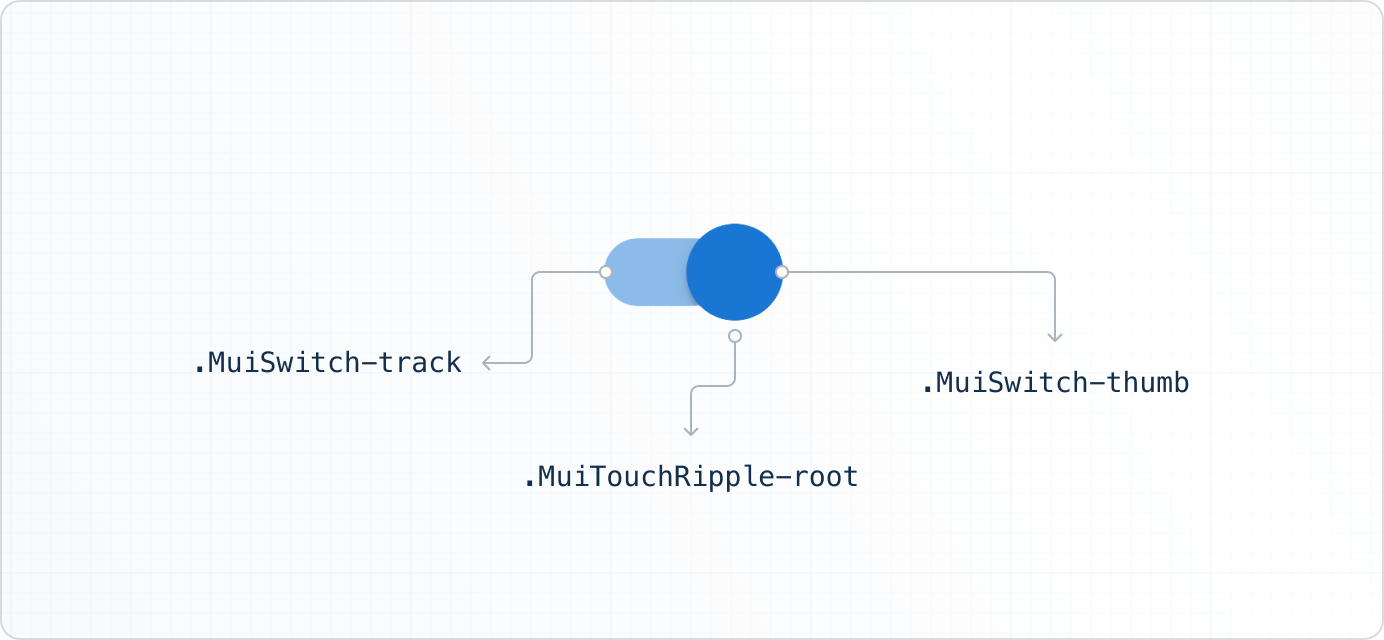
#8 Jira clone - NuxtJS, VueJS, Pinia, Typescript, TailwindCSS, Vue query
