Understanding the intricacies of the Google Custom Search API is crucial for developers leveraging its powerful search capabilities. One often overlooked aspect, yet critical for optimal performance, is the length of the search queries you submit. This post will delve into the nuances of query length within the Custom Search API, offering insights and best practices to ensure your applications function effectively.
Character Limits and Best Practices for Custom Search Queries
The Google Custom Search JSON API doesn’t explicitly state a hard character limit for search queries. However, excessively long queries can lead to several problems. Firstly, very long queries might be truncated by the API, resulting in incomplete or inaccurate search results. Secondly, longer queries generally consume more processing power, potentially impacting performance and potentially increasing costs if you’re on a pay-as-you-go plan. Therefore, while there’s no strict limit, striving for concise and well-defined queries is best practice. Focus on using precise keywords and avoid unnecessary words or phrases. Experimentation is key to finding the sweet spot for your specific use case, observing the return quality and comparing it with query length.
Optimizing Query Length for Efficient Searches
To optimize query length, consider breaking down complex searches into smaller, more focused queries. For instance, instead of a single long query like “best Italian restaurants in New York City with outdoor seating and live music,” you could break it down into several shorter queries focusing on different criteria. This approach enhances precision and can yield better results. Furthermore, utilizing advanced search operators like “+” (required words), “-” (excluded words), and "" (phrase search) can help refine searches without significantly increasing query length. Consider the context of your application—a more robust search may tolerate longer queries, while a simple search bar might benefit from brevity.
Impact of Query Length on Search Results and Performance
The length of your search query directly affects the search results and the overall performance of your application. Very long queries might result in less relevant results because the API might misinterpret the intent or prioritize certain keywords over others. Moreover, processing longer queries necessitates more server-side resources, potentially leading to increased latency in response times. This delay is particularly noticeable when dealing with a high volume of search requests. Therefore, it’s essential to balance query comprehensiveness with efficiency. Regularly monitoring your API usage metrics and analyzing search results can help you identify the optimal query length range for your application.
Analyzing Search Results and Query Length Correlation
To effectively analyze the correlation between query length and search results, you should use a systematic approach. Start by tracking the length of queries alongside the number of results, the relevance of those results, and the response time. You can use your application’s logging mechanism or a separate analytics tool to collect this data. Over time, you’ll build a dataset that allows you to identify patterns and optimize your query strategy. For instance, you might discover that queries under 50 characters yield the best balance between relevance and response time. Consider implementing A/B testing to compare different query lengths and evaluate their effectiveness under realistic conditions.
Troubleshooting Long Queries and Error Handling
While the Custom Search API is robust, excessively long queries can occasionally lead to errors. The API might return unexpected results or even a failure response. Robust error handling is crucial to maintain application stability. Implement proper error-checking mechanisms in your code to detect and manage potential issues caused by long queries. This might involve checking the response status codes, analyzing error messages, and implementing appropriate fallback strategies such as retrying the query with a modified or shorter version. Properly logging errors is also crucial for debugging and monitoring application health. Regularly review your logs to identify potential issues related to query length and adjust your query strategy accordingly.
Implementing Effective Error Handling in Your Python Code
Here’s a snippet of how you might incorporate error handling into your Python code when using the Google Custom Search API: import googleapiclient.discovery def custom_search(query): try: Your existing code to make the API call ... return results except googleapiclient.errors.HttpError as e: print(f"An error occurred: {e}") Implement retry logic or fallback strategy return None
Remember to replace the placeholder comment with your actual API call logic. This example demonstrates a basic approach; more sophisticated error handling might be necessary depending on your specific needs. Always consult the official Google Custom Search JSON API documentation for the most up-to-date information and best practices.
In conclusion, while the Google Custom Search API doesn’t enforce a rigid character limit on queries, mindful query length management is essential for optimal performance and accurate results. By following the strategies outlined above, you can significantly improve the efficiency and reliability of your applications. Start optimizing your queries today and experience the benefits of a more refined and responsive search experience! Learn more about the API and set up your Google Cloud project to get started.
#1 How to Create and use Custom APIs in the Joomla Custom API plugin?
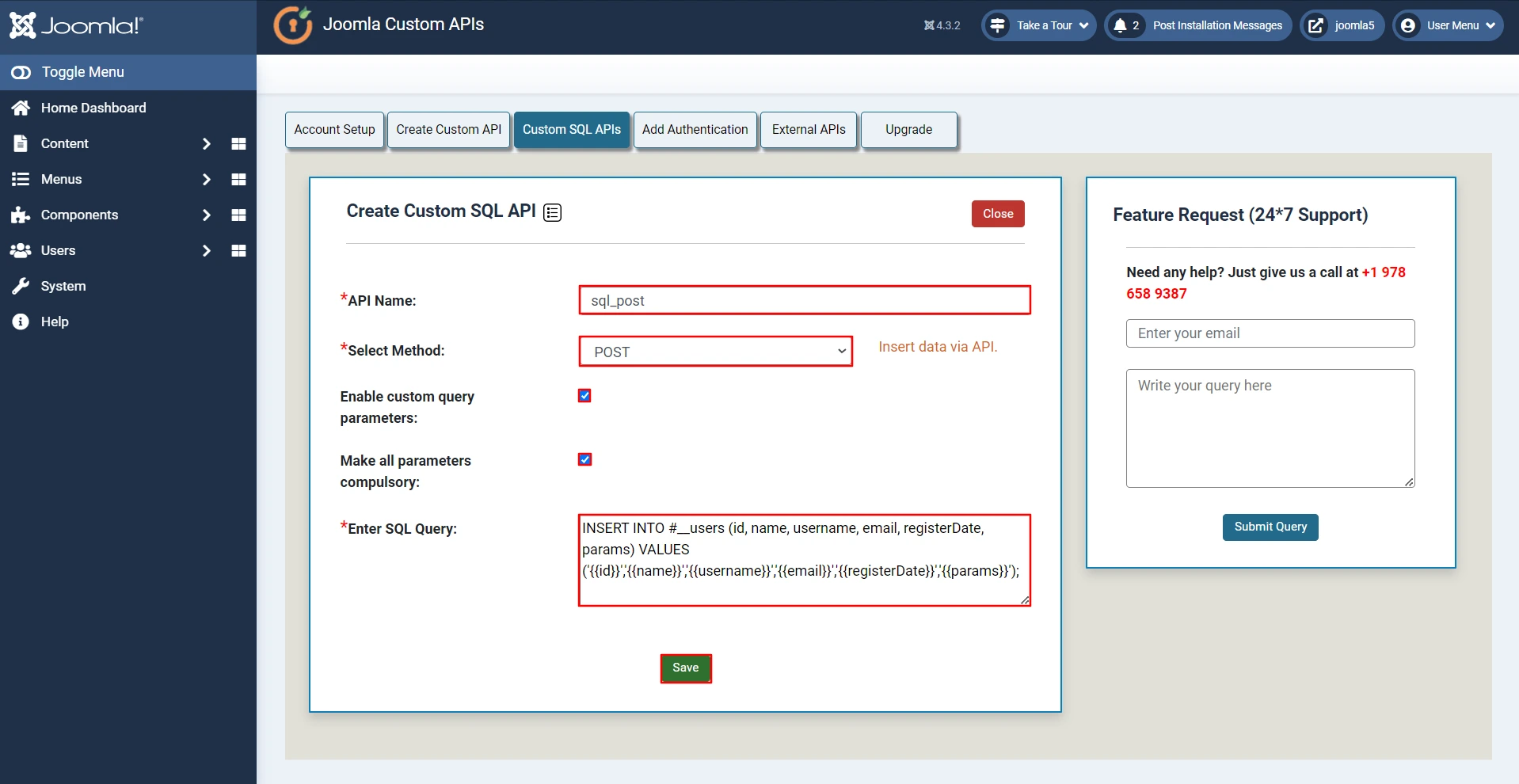
#2 How to use parameterized queries in Insights? Atlan
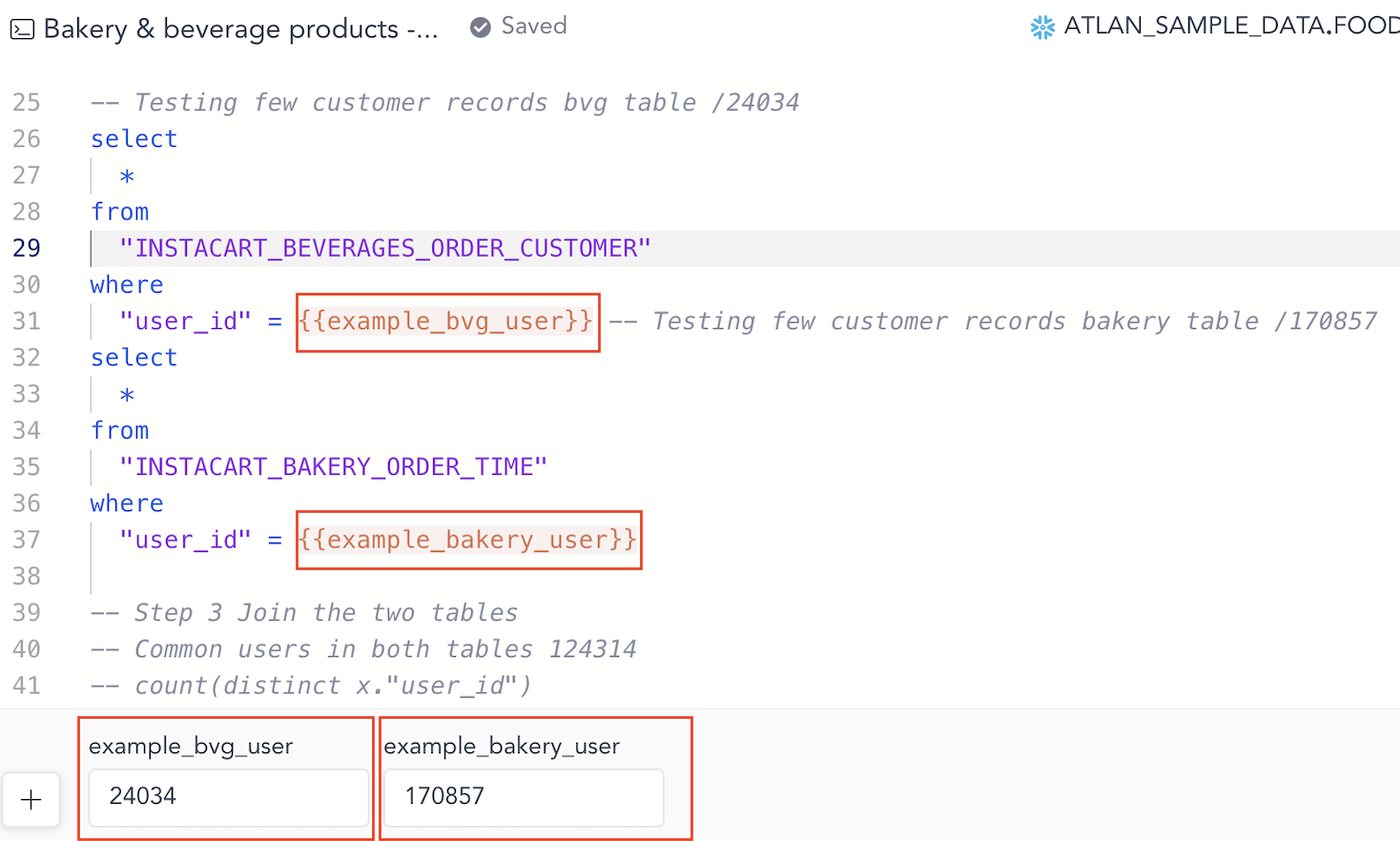
#3 Google custom search: can’t get api key - Stack Overflow

#4 Using query parameters and headers in REST API design
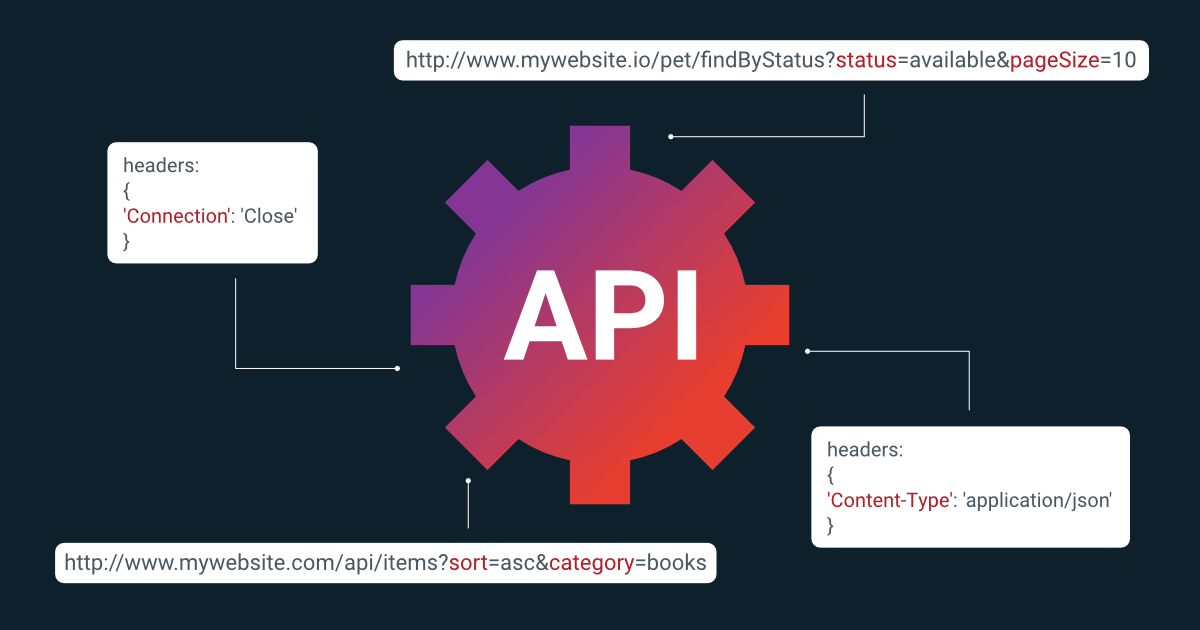
#5 How to create a Google custom search api key? - ValvePress
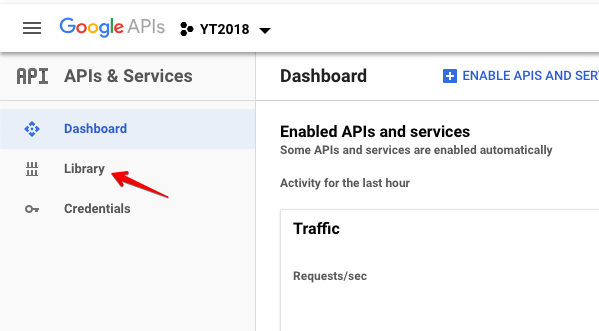
#6 Google Custom Search API API | APIList.fun

#7 How to Use Python to Scrape Google Search Results | Zenserp
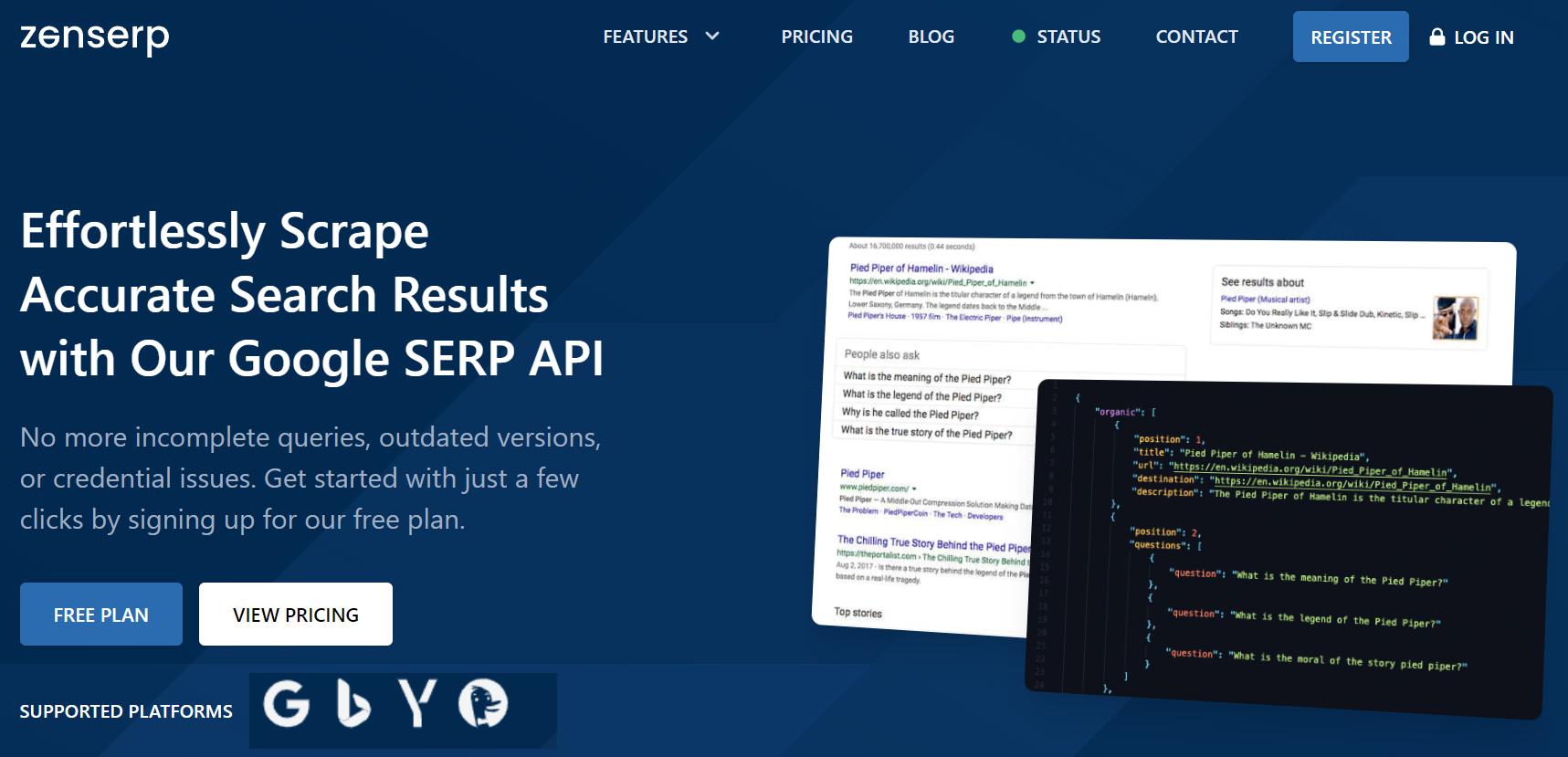
#8 Bing Custom Search API? - Azure AI services | Microsoft Learn
