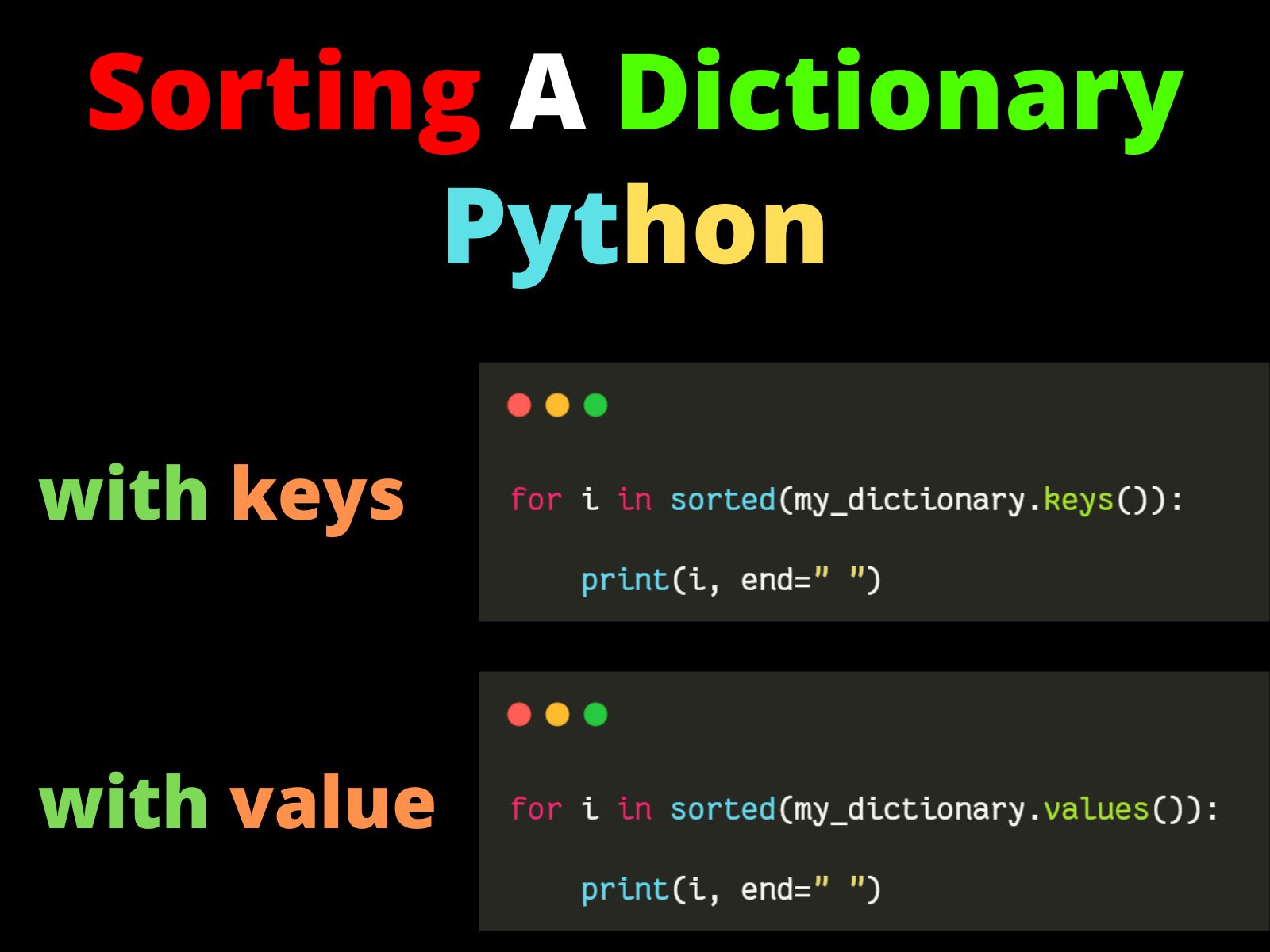Python’s flexibility is often a boon, but its default interpretation of {} as an empty dictionary can sometimes be a source of confusion, especially for those familiar with other languages where empty curly braces might represent an empty set. This blog post explores the question: How can we make Python treat {} as a set instead of a dictionary?
Overriding Python’s Default Interpretation of
Python’s inherent behavior assigns {} to an empty dictionary. This is deeply ingrained in the language’s syntax. You cannot directly alter this fundamental behavior. Trying to force {} to represent a set will lead to errors or unexpected results. However, there are straightforward ways to create empty sets explicitly, circumventing any ambiguity.
Explicitly Creating Empty Sets
The simplest and most recommended approach is to use the set() constructor to create an empty set. This removes any potential confusion and ensures your code’s intent is clear. Using set() is considered best practice and avoids any chance of misinterpreting empty curly braces. This improves code readability and maintainability, making it easier for other developers to understand your intentions.
Alternative Approaches and Considerations
While you can’t change the intrinsic meaning of {}, alternative strategies exist to streamline your workflow and enhance code clarity when working with sets. These methods avoid the potential pitfalls of relying on the default interpretation of curly braces.
Utilizing Set Literals for Non-Empty Sets
For sets containing elements, set literals offer a concise and readable alternative. Instead of using the set() constructor for sets with initial values, you can define them directly using curly braces with comma-separated items within them: my_set = {1, 2, 3}. This approach is perfectly valid and leverages the curly brace syntax without relying on its default behavior for empty sets. Remember this only works for sets with at least one element.
| Method | Syntax | Use Case |
|---|---|---|
| Set Constructor | my_set = set() |
Creating an empty set |
| Set Literal | my_set = {1, 2, 3} |
Creating a set with initial values |
Best Practices and Recommendations
Consistency and clarity are paramount in programming. Always explicitly create empty sets using the set() constructor. Avoid relying on the default interpretation of {} to represent an empty set. This approach minimizes ambiguity and improves the readability and maintainability of your code. Consistent use of set() eliminates the potential for errors and enhances collaboration with other developers.
- Always use
set()for empty sets. - Use set literals
{1, 2, 3}for sets with initial values. - Prioritize readability and maintainability in your code.
“Explicit is better than implicit.” - The Zen of Python
By following these best practices, you’ll write cleaner, more efficient, and less error-prone Python code. Remember that consistency and clarity are key to successful software development. Learn more about Python sets and how to use them effectively in your projects.
This approach avoids potential confusion and ensures your code is easily understood by others. For more advanced topics, you can explore resources on Python data structures and best practices. Explore advanced set operations to further refine your skills.
Finally, always prioritize readability and maintainability in your code. Learn more about Python style guides to improve your coding style.
In conclusion, while you can’t force Python to interpret {} as a set, consistently using the set() constructor for empty sets and set literals for non-empty sets is the best approach. This strategy promotes clarity, avoids ambiguity, and ultimately leads to more robust and maintainable code.
#1 Dict Sort In Python | All Methods - CopyAssignment