Working with JSON data in PHP is a common task for web developers. Whether you’re retrieving data from an API, storing configuration settings, or managing user profiles, the ability to efficiently query and manipulate JSON is crucial. This article explores various methods for querying JSON data within PHP, providing clear examples and best practices to help you navigate this process effectively. Understanding how to query JSON in PHP is key to building robust and dynamic applications.
Exploring JSON Data Manipulation in PHP
PHP offers several built-in functions and techniques to handle JSON data effectively. The core functions, like json_decode() and json_encode(), are essential tools for converting JSON strings to PHP objects or arrays and vice-versa. However, simply decoding the JSON isn’t always sufficient for complex queries; you might need to traverse the data structure to extract specific information. This involves using array access techniques or, for more sophisticated queries, leveraging libraries or custom functions designed for JSON traversal. Mastering these techniques allows for streamlined data extraction and manipulation, leading to improved application performance and efficiency. The ability to efficiently query JSON allows developers to easily integrate with external APIs and manage data more smoothly.
Utilizing json_decode() for Basic Queries
The fundamental function for working with JSON in PHP is json_decode(). This function parses a JSON string and converts it into a PHP object or associative array. The choice between object and array depends on the second argument passed to the function. For simple JSON structures, accessing data is straightforward using array notation or object property access. However, for nested JSON structures, you might need to recursively traverse the resulting array or object to access the desired data. Let’s take a look at a simple example below.
$jsonString = '{"name": "John Doe", "age": 30, "city": "New York"}'; $jsonData = json_decode($jsonString, true); // true for associative array echo $jsonData['name']; // Outputs: John Doe
Advanced JSON Querying Techniques in PHP
While json_decode() provides a basic foundation, handling complex nested JSON structures often requires more advanced techniques. Directly accessing deeply nested data using array notation can become cumbersome and prone to errors. For more intricate queries, employing iterative approaches, utilizing XPath-like queries with specialized libraries (like those mentioned later), or creating custom recursive functions provides a more maintainable and efficient solution. Careful consideration of your JSON structure and the complexity of your queries will determine the best approach for your specific needs. Remember that efficient JSON querying directly impacts application performance and maintainability.
Leveraging External Libraries for Enhanced JSON Handling
For more complex JSON structures or specific querying needs, several PHP libraries can simplify the process. These libraries often offer more powerful features than the built-in functions, such as support for XPath-like queries or improved performance for large datasets. Investigating libraries like those linked below can save time and improve code readability by providing methods specifically designed for navigating and manipulating JSON structures. Choosing the right library depends on the specific requirements of your project; some libraries may offer features beyond basic querying, such as data validation or transformation capabilities.
- FastRoute (routing, though not strictly JSON, illustrates the power of external libraries)
- Packagist (search for JSON libraries here)
- Consider a dedicated JSONPath library for XPath-like querying.
Choosing the Right Approach: A Comparison
| Method | Complexity | Performance | Maintainability |
|---|---|---|---|
json_decode() with array access |
Low for simple JSON, high for complex | Good for small datasets | Can become low for complex structures |
| Custom recursive functions | Medium to High | Good to excellent | Can be high with good design |
| External Libraries | Low to Medium | Generally good | High (depends on library quality) |
“Choosing the right JSON handling method depends entirely on the complexity of your JSON data and your specific querying needs. Simplicity shouldn’t come at the cost of maintainability for large projects.”
In conclusion, while basic querying of JSON in PHP is easily achieved using json_decode(), more complex scenarios benefit from custom functions or the use of external libraries. Consider the scale and complexity of your project when deciding on the best approach. Remember to prioritize code readability and maintainability for long-term success.
Learn more about efficient JSON handling in PHP by exploring the linked resources and experimenting with different approaches. Try implementing these techniques in your next project to improve your workflow and code quality!
#1 HTML : node.js: is there no way to put HTML into i18n-node JSON

#2 How to work with JSON in PHP Thread - Thread from Rapid @Rapid_API

#3 PHP Array to JSON String Convert with Online Demo - Phppot
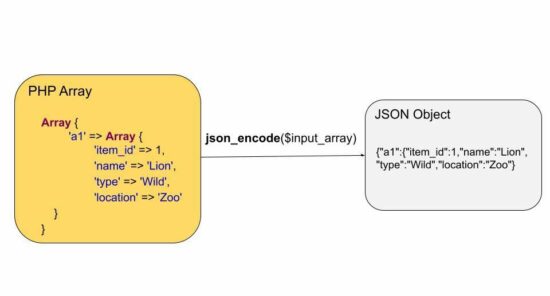
#4 jQuery : Is there a way to pass multiple arrays to PHP json_encode and

#5 NodeJS : Is there a way to automatically build the package.json file

#6 JSON CRUD Operation in PHP Tutorial | SourceCodester
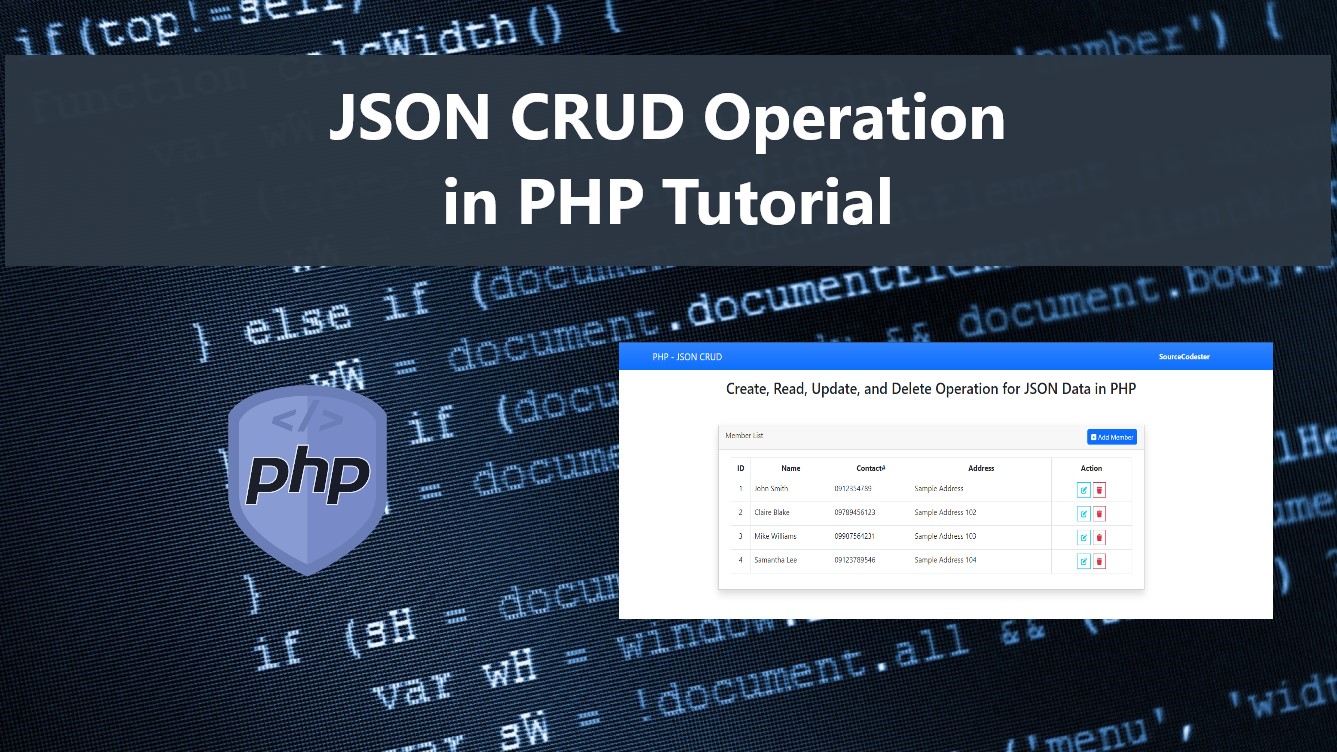
#7 How to Pretty Print JSON in PHP

#8 There is a way to transform the json format from left to the right
