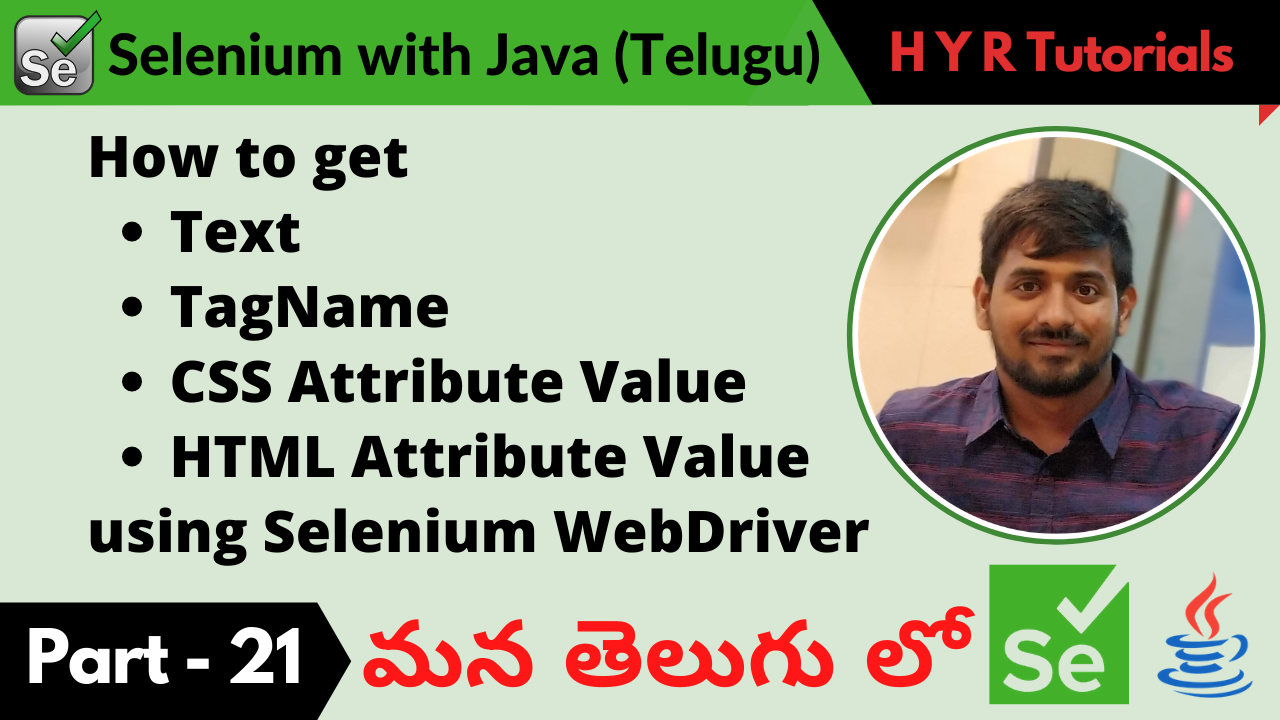Verifying the absence of a web element is a crucial aspect of robust Selenium WebDriver tests in Java. This ensures that your application behaves as expected, even in scenarios where elements are not supposed to appear. This blog post will guide you through effective strategies to achieve this, covering various approaches and best practices.
Confirming Non-Existence of WebElements in Selenium Java Tests
The challenge of asserting the absence of a WebElement differs from verifying its presence. Simple checks for element existence will fail if the element isn’t found, leading to false positives. Instead, we need methods that explicitly confirm the lack of an element. This is important for scenarios like confirming a successful deletion where an element should no longer be displayed, or checking for the absence of error messages after a successful form submission. Ignoring this aspect can lead to flawed test results and unreliable automation. We’ll explore efficient techniques to reliably handle these situations within your Selenium Java framework, focusing on clarity and maintainability.
Utilizing Expected Conditions for Absence
Selenium’s ExpectedConditions class offers a powerful method for waiting for the absence of an element. This approach combines explicit waits with a check for non-existence, ensuring your test doesn’t fail prematurely due to timing issues. By using invisibilityOfElementLocated, you can wait for a specific element to disappear from the DOM, providing a robust solution. This is preferable to simply checking for element absence immediately after an action, which can be unreliable depending on the browser and page load times. Efficiently handling asynchronous processes is a key component of robust Selenium testing.
Implementing a Custom Assertion Method
For enhanced readability and maintainability, consider creating a custom method to encapsulate the logic of asserting element absence. This allows you to reuse the same code across multiple test cases, promoting consistency and reducing redundancy. This custom method should incorporate explicit waits using ExpectedConditions.invisibilityOfElementLocated, handling potential exceptions gracefully, and providing clear error messages for failed assertions. For example, you could create a method called assertElementNotPresent that takes the WebDriver and the locator as input.
Comparing Approaches: Explicit Waits vs. Implicit Waits
| Method | Description | Pros | Cons |
|---|---|---|---|
Explicit Wait (ExpectedConditions.invisibilityOfElementLocated) |
Waits for a specific condition (element invisibility) before proceeding. | More precise and reliable; avoids unnecessary delays. | Requires more code; needs careful condition definition. |
| Implicit Wait | Sets a global timeout for all element searches. | Simpler to implement; reduces boilerplate code. | Less precise; can lead to unnecessary delays. |
While implicit waits might seem simpler, explicit waits offer superior control and reliability, especially for asserting element absence where timing is crucial. The additional code required for explicit waits is a worthwhile trade-off for the improved accuracy and robustness they provide.
Example Implementation with JUnit
Here’s a code snippet demonstrating how to use ExpectedConditions.invisibilityOfElementLocated with JUnit for asserting element absence:
import org.openqa.selenium.By; import org.openqa.selenium.WebDriver; import org.openqa.selenium.support.ui.ExpectedConditions; import org.openqa.selenium.support.ui.WebDriverWait; import org.junit.Test; import static org.junit.Assert.assertTrue; public class WebElementAbsenceTest { @Test public void testElementAbsence() { WebDriver driver = // your webdriver initialization here; WebDriverWait wait = new WebDriverWait(driver, 10); // Adjust timeout as needed // Perform actions that should remove the element try { wait.until(ExpectedConditions.invisibilityOfElementLocated(By.id("myElement"))); assertTrue("Element is still present!", true); // Assertion passes if element is invisible } catch (Exception e) { assertTrue("Element is still present!", false); // Assertion fails if element is still visible } finally { driver.quit(); } } }
Remember to replace “// your webdriver initialization here” with your actual WebDriver setup. This example leverages JUnit for assertions but can be adapted to other testing frameworks. Always ensure proper error handling and resource cleanup (closing the WebDriver) in your tests.
Best Practices for Handling Element Absence
Effective handling of element absence involves not just the assertion itself, but also the overall testing strategy. Consider using a combination of explicit waits, robust exception handling, and clear logging to improve the reliability and maintainability of your tests. A well-structured approach ensures early detection of issues and improves debugging efficiency, ultimately leading to higher-quality automation scripts.
Remember to always choose the approach that best suits your specific testing context and prioritizes reliability and maintainability. Prioritize using Selenium’s official documentation as your primary reference for best practices. For further learning, explore tutorials on JUnit5 and Selenium WebDriver with Java.
By carefully implementing these strategies, you can ensure your Selenium tests accurately reflect the expected behavior of your application, even in cases where elements are intentionally absent. This leads to more reliable and informative test results, ultimately improving the quality of your software.
#1 How To Scroll a Page Using Selenium WebDriver with Java?

#2 How To Use Assert And Verify In Selenium WebDriver Using Java
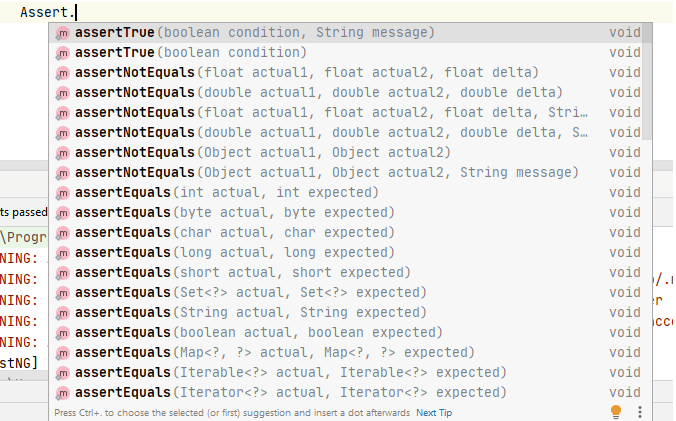
#3 How to check if element is present in Selenium Java : 4 Solutions
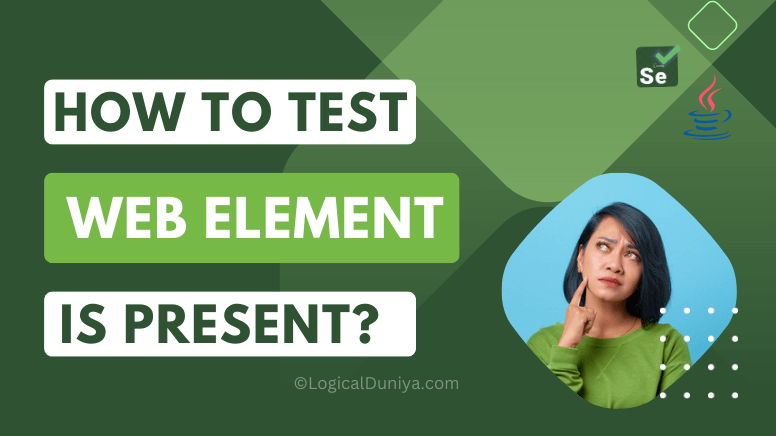
#4 Exploring Various Exceptions in Selenium WebDriver and Effective

#5 Error while finding element in selenium python webdriver - Stack Overflow

#6 KHO HC AUTOMATION TEST CHO WEBSITE- s dng Selenium WebDriver vi
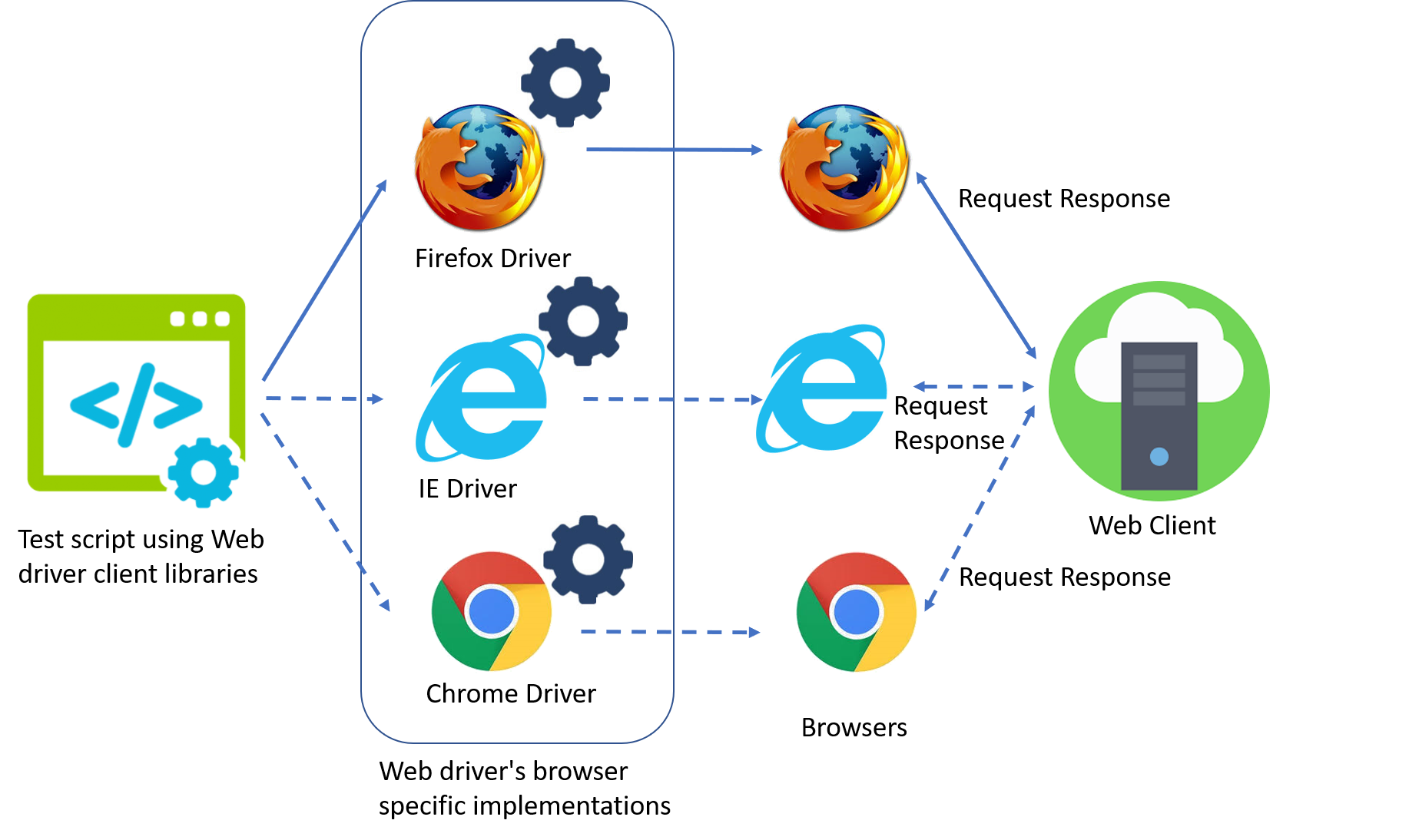
#7 New Selenium IDE Using assert element not present command to check

#8 How to get WebElement properties using Selenium WebDriver - Part 21 - H